How to reset style in CSS
initial
The initial CSS keyword applies the initial (or default) value of a property to an element.
故名思意,就是把一个属性的值重置为默认值,这里要强调一下,默认值并不是指元素在浏览器中渲染的原始样式的值,而是 CSS 规范中的那个值,比如:
// 将 ul 元素的样式重置为浏览器样式
ul {
padding: initial;
list-style-type: initial;
}
// 等价于
ul {
padding: 0;
list-style-type: disc;
}
// 但浏览器中,ul 的默认样式是
ul {
padding: 0 0 0 40px;
list-style-type: decimal;
}
padding 属性的 initial value 参照
list-style-type 属性的 initial value 参照
Chrome 111 中,针对ul元素的样式定义如下: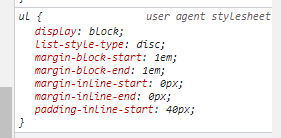
这里使用了paddng-inline-start这个逻辑属性,其效果等价于 padding: 0 0 0 40px。
实用 snippets
div {
// super complex rules...
all: initial;
}
div {
// super complex rules
all: initial;
// custom rules that we want to re-implement
padding: 40px;
}
unset
The unset CSS keyword resets a property to its inherited value if the property naturally inherits from its parent, and to its initial value if not.
unset 是 initial 关键字的延伸,它会根据该属性是否是继承属性,来重置它的值,如果是,则重置为该值,反之,则重置为初始值(和 initial 一样)。
理论上,这个值和 all 配合,才会有使用场景,因为无论针对继承样式的场景,还是重置初始样式的场景,我们直接使用 inherit 和 initial 即可。
实用 snippets
dialog {
// super complex rules
all: unset;
// custom rules that we want to re-implement
padding: 40px;
}
revert
The revert CSS keyword reverts the cascaded value of the property from its current value to the value the property would have had if no changes had been made by the current style origin to the current element.
revert 的描述虽然有些复杂,但你可以按照 git revert 的角度来以及它,就是如果以浏览器的默认样式为基准,将之后所有其他样式重置掉,因此它才是用于将元素样式重置为浏览器默认样式的全局关键字。
实用 snippets
// 将 ul 元素的样式重置为浏览器样式
ul {
padding: revert;
list-style-type: revert;
}
revert-layer
The revert-layer CSS keyword rolls back the value of a property in a cascade layer to the value of the property in a CSS rule matching the element in a previous cascade layer.
revert-layer 相对于上面的几个关键字,比较新,是基于最近 @layer 指令的扩展。它的语义也比较简单,就是在 @layer 指令声明的 layers 中,将某个属性重置为比它所在 layer 优先级低的上一层 layer,比如:
@layer base, components, variations;
@layer base {
div {
padding: 40px;
}
}
@layer components {
div {
padding: 30px;
}
}
@layer variations {
div {
padding: 20px;
}
div.revert {
// 和 padding: 30px 等价
padding: revert-layer;
}
}
上面的代码示例上,layers 的优先级排序为(从低到高)variations>components>base,因此如果在 variationslayer 中,将某个属性设置为 revert-layer,则它的值在当前的例子中,是componenslayer 中的值。
实用 snippets
@layer base, components, variations;
@import url(antd.css) layer(components);
@layer variations {
.ant-btn {
border-radius: 8px;
}
.ant-btn.revert {
// 重置为 components 中的样式
border-radius: revert-layer;
}
}